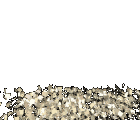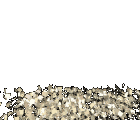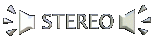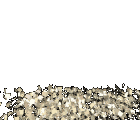
Important!
This file contains many tips - most of them refers to windows 98 - although some refers windows 95.
Windows 98 is basically the same System as windows 95 with some "Cosmetic" changes.
Table of Content
- Pre Installation
- Installation
- Boot Menu
- Better Using Explrer
- The MEMORY (RAM)
- Aranging the Groups and Programs
- File System
- DirectX
- UnInstalling a Program
- Tricks for more experinced users
- Registry
- Files Association
- Troubleshooting
Pre-Installation
First Thing First -> NEVER do an upgrade, upgrade will never work as a full install.
Backup all you documents and works and othe files u have been created.
Before installing win98/95 The Are some steps that You Should consider doing in order to obtain better control in the future:
- Boot from DOS 6.22 diskette - in oreder to operate normal "CLEAN" MSDOS (Believe me it is still Usable), Dont forget to put an ASCII (American Standard Code for Input Interchange) editor, CDROM drivers and MSCDEX.EXE.
- Fdisk - Devide the first partition into 2GB size (never use FAT32).
- Format - Fomat Using Command format c:/s (this will put MSDOS system files).
- Install all your DOS favorites - You Probably still own several DOS programs (Utils, Batch files etc.).
- Windows drivers - Try to get as much updated drivers for all your hardware components.
PRESS HERE TO GO BACK TO TABLE OF CONTENT
Installation
Remove all TSR's and Special configuration from the startup sequence.
Installation Process:
- Setup /is - If your disk has problem and You can't fix them, or else the disk is brand new and has no problems (This will skip the test section).
- Custom Installation - Never Let any installation process to do whatever it wants.
- Hardware - Never let MS-Windows puts its own drivers (you have better and updated set of drivers).
- Boot Sequence - The Computer will be booted several times during the installation.
If the installation is stuck reboot your system and start over. Don't use "Smart Recovery" It sucks!
PRESS HERE TO GO BACK TO TABLE OF CONTENT
Boot Menu
After installing windows You will be able using MSDOS by pressin F8 before windows GUI (Graphic User Interface) Loads.
Or You Can Do it by more effective and professional way:
By DOS - in the ROOT of the Primary-Active partition, You will find a file called msdos.w40. Remove it attribute and edit it (ASCII Editor).
Find the line who says BootMenu=0 and BootMulti=0 Chnage the Values to BootMenu=1 BootMulti=1 .
By WINDOWS - in the ROOT of the Primary-Active partition, You will find a file called msdos.sys. Remove it attribute and edit it (NotePad).
Find the line who says BootMenu=0 and BootMulti=0 Chnage the Values to BootMenu=1 BootMulti=1 .
Every time You will Boot the computer there will be a "Startup Menu" where You can choose between the OS's.
NOTE - This will only work if you followed my installation tips!
PRESS HERE TO GO BACK TO TABLE OF CONTENT
Better Using Explrer
Windows 98 is more "Webby" than windows 95 (which means it has better Web access and usability).
Making The Work with Windows 98 faster and easier:
- Allowing display of all files including Hidden and systems - This way you can better control the files and know what exactly you have.
- Detail View - Do You realy think You can control the files properly - when whenever you want information about file You will make details?.
- Removing the Web Contents - Maybe it is nicer to look on files in Web style, So?, Be serious it will just interfere You.
- Expanding the window - Use as much Display size as possible that way you can exhibit more files and more details.
PRESS HERE TO GO BACK TO TABLE OF CONTENT
Speeding Up the Graphics
One of the advanteges of windows 98 is that it offers better graphic control and speed.
You can now adjust the display and make it more convinient:
- Remove window animations - Windows 98 uses many "Fuzzy" animation of it's windows and other stuff, it makes every system Hevier.
- Smooth Edges of Screen fonts - This will make the fonts diplay look brighter.
- 17" - use 1024x768, 24Bit color (not 32Bit) color At 75Hz - This will make your picture Crystal Clear. Technical - 32Bit Display uses two sets of 16Bit Word (which makes everything slower). 24Bit color Depth is a compremise Between Quality and Speed.
- Never Put To many files and shortcuts above the Desktop - Dont put to much things above the desktop this will make You VERY Miserable.
PRESS HERE TO GO BACK TO TABLE OF CONTENT
Aranging the Groups and Programs
Every windows system gets a lot of shortcuts in the start menu. Try deviding all the shortcuts upon folders:
Make a collective folder - for exmple make a folder for all the graphic Programs.
make a Garbege folder - every program installation pus a lot of unusable files (readme's, unistall stuff etc.) but You will ever know where you might use it. so make a Garbege folder and put the uneccesery shortcuts in it.
PRESS HERE TO GO BACK TO TABLE OF CONTENT
File System
Windows 98 has a lot of "Hickups" in the way it use the file system. Here some tips on how to improve:
- Making You comupter as a SERVER* - When the computer is set as a SERVER the system allows more resources and the system just being faster.
- Use a permenent Swap file - Tuning the SWAP file is pretty much difficult and Dangeros task to make. I Recoommend on making A PERM swap file (in another Phisical disk) and making it 3 times larger than the conventional RAM.
- Larger CDROM Cache - CDROM is a lot slower media than a Hard drive, Allocating more memory for its use makes it faster.
- DMA - Windows 98 dows not allways recognise the drive as an ULTRA-DMA drive so You have to set it.
* - This will not work properlly uinder Windows 95, it has a bug in the registery, if You use Window95 and want to use it as a sever search the Download section and download a patch there.
PRESS HERE TO GO BACK TO TABLE OF CONTENT
DirectX
DirectX is a set of accelerate drivers by microsoft, Games Requiers the DirectX as a Requierment upon their operatrion.
Before You are using DirectX (in Windows 98 DirectX 5 is pre-installed) make sure You have made a Backup.
You Can Tune Up DirectX later by the the Icon in the "control panel".
PRESS HERE TO GO BACK TO TABLE OF CONTENT
UnInstalling a program
Windows UNINSTALL Utility is very powerfull. When You want to remove a program that you have installed, first try the conventional way (control panel/uninstall).
Try Avoid removing Shared files (files who Are being used by other programs).
If the program has "residue" in its folder. Restart the system and delete the files one by one.
PRESS HERE TO GO BACK TO TABLE OF CONTENT
Tricks for more experinced users.
Inside the windows Directory You will find several files who can help You Dearly:
- TIPS.TXT - In this file You will find Hundreds of tips about Windows (Keyboard Shortcuts, accelerations, file system etc.)
- HARDWARE.TXT - In this file You will find tips about Hardware stuff.
- Telnet.exe - Yes Windows Still has the old yet powerfull connnection client Telnet.
- Ftp.exe - If You familiar with FTP commands you can use the simple ftp client. (further more "NICER" progrmas will be in the internet section).
PRESS HERE TO GO BACK TO TABLE OF CONTENT
Registry
Windows use the registery system in order to store information about - Hardware, Software and users info.
It is not recommend (even for "PROS") to mess with the registery system. sorry no tips here (to dangerous :)
By any case if there is a specific information on how to change thing in a safe way - backup files.
PRESS HERE TO GO BACK TO TABLE OF CONTENT
Files Association
Windows uses file association. This is made either by the user or by the programs who Are installed in the computer.
Users can Asociate new or an existing associated file name by the either the Explorer, Mouse click or the Registry:
Windows Explorer - Follow Instructions - View -> Folder Option -> File Types . By choosing add You will Be asked to enter A specific program and its path and the file "Family".
Mouse - Choosing the file You want to asociates Shift+Right Click.
Registery - I've Told We will try not messin g with the registery, Right?.
PRESS HERE TO GO BACK TO TABLE OF CONTENT
Troubleshooting
Troubles in Windows are very common. There isn't a day passes without a nice BSOD (Blue Screen Of Death).
Further more many problems accure when you ae trying to operate a new Program (Most of the problems are being with games).
This Section will deal with the immidiate problems - further more information on How To Prevent the problems will be issued in the maintenence section.
Common problems:
Graphics - Try removing the Graphic card's acceleration, Play with the resolution and color depth.
Residues of system run - Usualy abroad the Chasis there is a pretty nice "POWER"... WARM BOOT THE SYSTEM!!!!!
System Hooked - Ok Your taskbar looks like Eighty miles wide, Guess what 30000 VXD's and DLL's are being uploaded into your memory and messing the CPU mind in vain.
Further more information will Be given upon the Maintenence Section.
PRESS HERE TO GO BACK TO TABLE OF CONTENT
Choose A Subject
Click One of The Buttons - For Direct Link to Other Parts Of My HomePage
 |  |  |
 | |  |
 |
Presented In
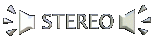 In Selected Systems.
In Selected Systems.

1999 By Gabriel Levi, WMC