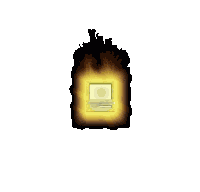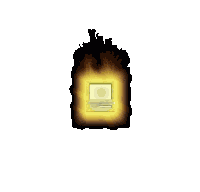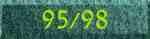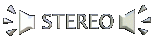Hardware
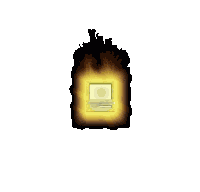
Hardware
Table of Content
- The Chasis
- The Mainboard
- The BIOS
- The Central Processor Unit (CPU)
- The MEMORY (RAM)
- The Hard Disk Drive
- The Floppy Drive
- Removeable Hard Drive and other Easy Removable Medias
- The CDROM/DVD Drive
- Burners
- The Display Adapter
- The 3D Accelerator
- The Screen
- The Keyboard
- The Mouse
- The Sound Card
- The Modem
- The Printer
- The Scanner

The Chasis
The Chasis is the "CASE" In which all the the Interanal Hardware Components are Stored.
The Chasis is a necesety and deciding which chasis to buy is very Important. The Chasis Are devided into few Factors:
CLASSIFICATION - A Standard which declares what kind of Chasis it is (e.g. AT, ATX, WTX).
SIZE AND STRUCTURE - Chasis sizes are MINI, MIDI, FULL, Structure is the way the Chasis is Built - Tower Or Desktop.
POWER SUPPLIER - How Much Power The Chasis will be able to supply (e.g. 220v/110v 300Watts).
Why Buying A certain chasis and not other? Well this is the trick: As bigger and better Chasis You Buy The Harware and uses Will Be Better.
For Example - If You Buy A Typical Tower ATX Chasis with 400Watts Power Suplier - You Will Be able to put as much as Five 5.25 Devices and Four 3.5 Dveices (More Hard Drives, More Floppies Etc.).
Inside The Chasis there will be at least 3 Cooling Fans which insure the Smooth and Safe Operation of the computer Components.
My Recomendation - Buy A MIDI TOWER ATX With at Least 300Watts.
Further more information will Be given upon the Maintenence section.
PRESS HERE TO GO BACK TO TABLE OF CONTENT

The Mainboard
The Mainboard Is The Part of Computer in which all the Hardware Components Are installed into.
In Other Words it is the "HOST" for The Processor, The Memory, BIOS And others. The Mainboards Are devided into few Factors:
BRAND - The Manufacturer (e.g. Intel, MSI, ASUS, Triton, Crusader, Tyan).
TECHNOLOGY AND CHIPSET - A Common TM that the Mainboard Manufacturers use in oreder to Declare about their product Chipset.(e.g. 440BX, 440LX, 440GX, TX, VX, FX). Unlike Processors and Memory the Technology also declares the Interface and Clock Speed.
BUS SPEED - Like Processors and Memory as its own Speed according to how much money You Are willing to pay. But unlike CPU, And here is a trick, the board is usually a lot "SLOWER" than The Proccessor (e.g. the Fastest board today is runing At 133Mhz While Processors Are getting as much as 550Mhz).
When Buying Or Upgrading a system the Board decision should Com Along with the Chasis, Processor, Memory and Other Periferials.
One Of the common mistake (according to my Point Of View), Is to buy a Board with a lot of integrated peripherals.
For Eample - Buying a Board (LX) With an "On Board" (which means it is allready Installed on the Board) Soundcard, Video Adapter, SCSI Adapter.
In First Look It Sounds Just Great - "Wow, I am getting everything i need with a better price and less Headache". But A closer look Reveals Many Problems:
- Upgradeability - Lets Assume You Bought the Board with a "INTEL Pentium II 333Mhz", and half year later you Ought to Upgrade your system to a"INTEL Pentium II 400Mhz" System. You will not Be able to Use Neither The LX Board Nor its Peripherals... (Kapish?).
- Choice - OnBoard Systems Dont let you decide what exactly You want (e.g. If You want an 16MB Memory Video Adapter or A Wave Table Card).
- Base Level Intrence Peripherials - OnBoard System Almost allways use very Cheap And Simple components. This Means they Give You The Most Enpheriour Components Inside.
For Conclusion - You Should Think A lot about the Kind of mainboard Your Buy. This Decision will effect almost every other decision You take.
My Recomendation - Buy An MSI 6119 mainboard.
Further more information will Be given upon the Maintenence section.
PRESS HERE TO GO BACK TO TABLE OF CONTENT
The BIOS
The BIOS (Basic Input Output System) is the component which Identifies, Classifies And Configures the Hardware level of the computer.
Its "JOB" is to function as an interpetor Between the Processor, The Memory and othe Resources And the Software level.
The Bios is also Responisble to the Primitive yet Important detection of the hardwere, this level is Called POST (Power On Self Test) in which the BIOS is detecting all the Hardware Components and alert the use if problem is found.
The BIOSes Are devided into few Factors:
BRAND - The Manufacturer (e.g. AMI, AWARD, BIOSTAR).
TYPE OF MEMORY - There are to kinds of BIOS Memory {ROM(Read Only Memory) EPROM (Erasable Programmeable Read Only Memory) AND FlashBios} .
COMPABILITIES - The BIOS Should Be Adapt to the System You Buy. If You Buy Computer with Plug And Play Peripherals You Should Buy A Plug And Play BIOS.
My Recomendation - Buy A System with an AWARD BIOS.
Further more information will Be given upon the Maintenence section.
PRESS HERE TO GO BACK TO TABLE OF CONTENT
The Central Processor Unit (CPU)
Buying A new computer nowdays has become very complecated. one of the most crucial decision is which processor to buy.
The Processor Are also devided to few Factors:
BRAND - The Manufacturer (e.g. Intel, AMD, Cyrix, IDT).
TECHNOLOGY - A TM that the Manufacturers of processors use in order to attract buyers (e.g. MMX, SSE, 3DNow!, Winchip, AGP, Celleron, Pro, II, III).
CLOCK SPEED - This Is the "Spidometer Value" of the Processor. It is indicating the Frequency in which The CPU completes a whole Set of Actions (e.g. 400Mhz).
INTERFACE - Different Brands and Models of Processors Uses Different Kind of Interface . (e.g. Intel's Pentium II Family Uses "SLOT 1" While AMD's K6 Series uses "Socket 7").
When your buying a new computer You Have to decide which processor will give You the BEST Price Vs. Performance - ratio there is in a present time.
You Also have to decide according for your needs. For Example - it would Be a mistake to buy a brand new Pentium III 500Mhz for a porpose of Desktop Word Processing.
The Pricing of the processors Are a decision of the manufaturers according to marketing decisions.
Manufacturer often do a "PRICE CUT", cutting low their prices - in order to Be competative with the other brands and to allow new technology in.
The Processor Technology (as Much as EVRY Hardware Technology) is "RUNING" Faster than the Software Technology And Requierment
(For Example The MMX Technology was issued in Early 1996 But Softweres with MMX requirements where Posted way ahead in 1997 Plus as A OS only Windows 98 Uses MMX).
My Recomendation - Buy A INTEL PENTIUM II 350Mhz.
PRESS HERE TO GO BACK TO TABLE OF CONTENT
The MEMORY(RAM)
The RAM (Random Access Memory) is Usualy the part in which the computer is storing an immidiate and expandable information.
The RAM is also devided to several Factors:
BRAND - The Manufacturer (e.g. Motorola, Kingstone, IBM).
TECHNOLOGY - A TM that the uses as a De-Facto Standard between Manufaturers And Buyers (e.g. DRAM, EDO, SDRAM).
CLOCK SPEED - Like Processors the Memory as its own Speed according to how much money You Are willing to pay. But unlike CPU, And here is a trick, the Memory is usually a lot "SLOWER" than The Proccessor (e.g. the Fastest Memory today is PC133 which runs At 133Mhz While Processors Are getting as much as 550Mhz).
INTERFACE - Different Kinds of memory Chips uses different kind of "Memory Slot". the memory Should Come Along with the Board And Processor Decision (e.g. When Buying a Pentium II 350 Processor You Should Buy a 440BX board And 100Mhz SDRAM).
SIZE - The Amount of Memory There Is in Each Chip (e.g. 64Mb).
When Buying Or upgrading system he decision about how much Memory to put inside it is very important. In here also You should consider the Price Vs. Performance Vs. Needs - Ratio.
Putting More Memory Means the You Would Be able to run More Programs and Work Faster in "Heavy" OS and Programs Uses.
The Decision about How Much Memory You Need To Put inside is Yours, But You Should Adapt it to your needs.
For Example - If You Are planing on runing a Windows 98 System with Image Processing Programs it would Be Foolish to Purchase only 32MB of RAM, Wouldn't It? 64Mb sounds better {128Mb will Be Even Better :-)}
My Recomendation - Buy A Kingstone 64Mb SDRAM PC100.
PRESS HERE TO GO BACK TO TABLE OF CONTENT

The Hard Disk Drive
The HDD (Hard Disk Drive) is the "Place" where data is stored. HDD Is usually A Magnetic Media (although several Flash Technology and Buble Technology can Be Found). In Contrary to RAM when the Power is shut off he Memory inside the HDD is not erased.
HDD is a necesety - almost all the drive today are Built according to the Winchester Model (An OLD IBM HDD), Which features a Head (or several) putted ahead over a rotated magnetic coated plate.
The Reading and Writing is performed using Minor Electric Currents (Usually ~5Volt) in order to read and write an order of electric signals.
All of this operation are "TRANSPERANT" to the user which means that u dont have to know how the HDD workd in order to use it.
HDD's are devided by several Factors:
BRAND - The Manufacturer (e.g. IBM, Westren Digital, Seagate, Quantum).
TECHNOLOGY - a De-Facto Standard that declares the the technology of the HDD (e.g. ATA. UltraDMA, Ultra ATA , Ultra Wide SCSI).
INTERFACE -The Most Common HDD's Uses the IDE (Integrated Drive Electronic) Family Interface, While more professional Drives uses SCSI (Small Computer System Interface) - That offer more Speed and more Credibility.
PHISICAL SIZE - The Size of the HDD Chasis (e.g. 3.5", 5.25").
SIZE - The Amount of Memory There Is in The drive (e.g. 6.4Gb).
CREDIBILITY - How Much time the Drive can run with being Bugged - usually measures in MTBF (Higher value = Greater Credebility).
DATA TRANSFER SPEED - The Speed in which the drive is Reading/Writing The DATA. This is infulnced by Many Factors:
- Interface - Usually SCSI drives are Faster Than IDE drives but they are farm more expensive.
- Technology - Along with the interface the technology is the in which the data is transfered (e.g. an Ultra ATA66 drive can transfer data in throughtput of 66Mb a second).
- RPM - Yea You're right - "Rounds Per Minute" the more RPM Value drive has the more faster he is.
- Cache Size - Abroad the Drive the is a small amount of Cache (usually 128Kb) which allow th drive to move faster.
My Recomendation - Buy A Western Digital 13.1GB 5400rpm Ultra DMA66 Drive (It requiers a special controller).
Further more information will Be given upon the Maintenence section.
PRESS HERE TO GO BACK TO TABLE OF CONTENT
The Floppy Drive
The most Primitive Removable Media. Floppys Are Very Old, Slow, and non appropriate today.
So You ask "Why should i buy a floppy?" the answer is very simple - Almost every computer has a floppy drive.
It is an excellect Media for Transporting litlle files like text and midi's.
There Are two Kinds of floppies:
- 5.25" drive - Today it is almost gone but You Can still find it (Sizes: 320Kb, 640Kb and 1.2Mb).
- 3.5" drive - A Minor Improvement - the diskketes are smaller and being contained in a plastic case (Sizes: 360Kb, 720Kb, 1.44Mb and 2.88).
My Recomendation - Buy the Cheapest 3.5" 1.44Mb Drive You Can Get.
PRESS HERE TO GO BACK TO TABLE OF CONTENT
Removeable Hard Drive and other Easy Removable Medias
Removable Media With High Capacity Are very wide today. Buying a Removable Media for a Standalone computer is a Must.
Removable Media Uses Are from Backup and Transpoting considerably large Amount of DATA.
They Usually Use A Magnetic Or A Magneto-Optical Technology, Which gives them the ability to store large amount of data and being updated easly.
The Removable Media Are veried BY:
BRAND - The Manufacturer (e.g. IOMEGA, HP, SuperDisk).
TECHNOLOGY - Magnetic Optical Or Magneto-Optical Drive.
INTERFACE -There Are few Interface:
- Parallel - Uses the Standard LPT-PORT (Advantege - Common, External. DisAdvantege - Slow).
- SCSI - Uses Advanced SCSI Card.(Advantege - FAST, External + Internal Models, Relieable. DisAdvantege - Not Common, Requiers A Special Card).
- Acess Time - The time that passes from the time that a request being made by the hardware to data until it is accesed (e.g. 180ms)
- Seek Time - The time that passes from Moving From track to Track aprompt The Magnetic Disc.
- IDE - uses the internal IDE interface.(Advantege - Fast, Easy Installed. DisAdvantege - Medium Speed, You Cannot Transport the drive).
My Recomendation - Buy An IOMEGA ZIP Drive.
PRESS HERE TO GO BACK TO TABLE OF CONTENT

The CDROM/DVD Drive
The CDROM (Compact Disc Read Only Memory) Drive Technology uses an Optical Disc. A laser beam is projected withing from a special LED (Light Emiting Diode). The reflection from the optical disc is being read by an optical reader.
CDROM is usually in capacity of 640MB (although You can find overburns up to 800Mb).
CDROMs Are veried from each other by several Factors:
BRAND - The Manufacturer (e.g. Toshiba, Creative, Kenwood, Pioneer).
TECHNOLOGY - The Way The data is being read (e.g. CAV, TRUEX, CLV).
INTERFACE - Also Here You Can Find Different Adapters. (e.g. SCSI, IDE, Parallel, PCMCIA).
DATA TRANSFER SPEED - The Speed in which the drive is Reading/Writing The DATA. This is infulnced by Many Factors:
- Interface - Usually SCSI drives are Faster Than IDE drives.
- Reading Speed - Points the ratio between the First cdrom to the on you own (e.g. 32X is 32x150Kb/s=4.8Mb/s)
- Acess Time - The time that passes from the time that a request being made by the hardware to data until it is accesed (e.g. 180ms)
- Seek Time - The time that passes from Moving From track to Track aprompt The CDROM Drive.
- Technology - CLV (Constant Linear Velocity) is used in drive faster than 12x (The Speed is changing according to the "place" being read). CAV - (Constant Angular Velocity) is used in drive Slower than 12x (The Speed is constant, Higher speeds tend to make problems). TRUEX is a Brand new Technology by KENWOOD which uses several LEDs to read the DATA.
DVD - Digital Video Disc - An extension of CDROM technology.
instead of using one layer of data above one side, It uses several layers over both sides of the Optical disc At Larger Density.
DVDs can Contain from 4.2Gb of ROM up to 17Gb (in the advnced discs) which makes them suitable for high amount of data - Such as High Quality Digial movies.
In order to view DVD movies you will need an MPEG2 Decoder (either by Hardware or Software). DVDs Are also suitable for storing DATA but this implementation is only Begining to eveolve.
My Recomendation - For A CDROM-DRIVE Buy the Toshiba 36x SCSI Drive. For DVD the Hitachi Drive.
Further more information will Be given upon the Maintenence section.
PRESS HERE TO GO BACK TO TABLE OF CONTENT
"Burners"
"Burner" is a nick name for drives who can write optical ROM Media (CD's and DVD's). As it's name it's Burns the DATA
into the Metalic Foil in the CDROM. CDROM And DVD Burners Are devided By:
BRAND - The Manufacturer (e.g. Toshiba, Panasonic, YAMAHA, Smart And Friendly, HP).
TECHNOLOGY - The Manipulation of the data Being Stored (CD-R, CD-RW, DVD-RAM, DVD-RW).
INTERFACE - Also Here You Can Find Different Adapters. (SCSI, IDE, Parallel).
WRITING SPEED - The Speed in which the drive is Writing The DATA (x1/x2/x4/x8 Drives).
I will take a few lines to put things in order. The Decision about Buying a Burner is very important.
You Should consider deerly the Technology:
R - This Means that once the disc is being Writed You Cannot Write it Again (Pros - Cheap, FAST. Cons - You Can't Update It).
RW - This Means that the disc can be writed again (Up to 1000) (Pros - Updateable. Cons - VERY Expensive Media, Less Reliable).
RAM - This Technology Only Exist In New DVD Burners - You can write and read as much as You Want (Pros - Updateable. Cons - VERY Expensive Media, Less Reliable).
My Recomendation - YAMAHA X4 CDR (Not CDRW).
Further more information will Be given upon the Maintenence section.
PRESS HERE TO GO BACK TO TABLE OF CONTENT

The Display Adapter
The Display Adapter "DUTY" is to Supply VGA (Video Graphic Adapter) (or even CGA,EGA) Signal to the Screen.
Display Adapters are often Mistaken with TV/Video Cards. Although there Are Several Combo-Cards.
Most of nowdays Display Adapter offers 3D Acceleration (Very enperiour as it will Be explained in the rest of the document).
Dispaly Adapters are veried by several factors:
BRAND - The Manufacturer (e.g. ATI, Matrox, Hercules, Trident, Oak, Revolution).
CHIPSET - A Suplement to the Brand name (Rage Chipset for Example).
INTERFACE - Also Here You Can Find Different Interfaces. (Eisa, PCI, AGP).
MEMORY - The More Memory there is in te card the more resolution and color deth it can produce.
SPEED AND ABILITIES - This is Set By a number of factors:
- Interface - An AGP (Accelerated Graphic Port) is faster then PCI which is fasted than EISA.
- Maximum Reolution - Points The Maximum resolution the adapter can achive in different Color Settings (e.g. 1024X768).
- Color Depth - How Much Colors Can BE displayed (e.g. 24Bit Color Stands 16 Milion Colors).
- Refresh Rates - Unlike conventional TV Screens, The Refresh Rates of Display Adapters can Gain Up to 120Hz (120 time a second the picture over the screen is updated). Higher Refresh Rates Cause the Picture to Be Crystal Clear An Steady.
My Recomendation - Buy An Ati All-In-Wonder Card (This Card is also a video and a TV Tuner Card).
PRESS HERE TO GO BACK TO TABLE OF CONTENT
The 3D Accelerator
3D Accelerator Function as an Co-Processor Unit which Fuction ONLY for 3D Calculations. The Main Purposes of 3D aceelarator
IS for Heavy 3D Games, thus also for eavy 3D application.
There is also the BANSHEE technology which offers a 3D Acceleratorion With Display Adapter. 3D Accelerators are veried by several factors:
BRAND - The Manufacturer (e.g. Nvidia, Matrox, Creative, Revolution 9).
CHIPSET - A Suplement to the Brand name (Voodoo Chipset for Example).
TECHNOLOGY - Standards for 3D Acceleration (Glide, 3Dfx, Open GL, Direct3D).
INTERFACE - Also Here You Can Find Different Interfaces. (PCI or AGP).
MEMORY - The More Memory there is in te card the more resolution, color deth, Calculation And Speed it can produce.
My Recomendation - Buy A RIVA TNT PCI Card (This way you will not needed to through Away the 2D accelerator).
PRESS HERE TO GO BACK TO TABLE OF CONTENT
The Screen
This is the Most Common Output device. although, with some tricks, You Can operate a PC without a screen -i's not recommended.
The Screen is almost the most expensive part of your PC. Buying a new Screen is very costly.
Screens Are veried from each other by several factors:
BRAND - The Manufacturer (e.g. Eizo Nano, Sony, Mag, Philips, Proview, Nokia, Samsung).
SIZE - The "OutSkirts" Size of the screen, Means the Physical Size (17").
VISIBLE SIZE - The Visible Size of the screen (e.g. 17" screen has usually a 16.2" visible size).
ABILITIES - This is Set By a number of factors:
- The Display - Allmost everything is connected to the Display Adapter. The Better Card You have, The Better Picture You See.
- Maximum Reolution - Points The Maximum resolution the screen can achive in different Color Settings (e.g. 1024X768).
- Color Depth - How Much Colors Can BE displayed (e.g. 24Bit Color Stands 16 Milion Colors).
- Refresh Rates - Unlike conventional TV Screens, The Refresh Rates of Computer Screens can Gain Up to 120Hz (120 time a second the picture over the screen is updated). Higher Refresh Rates Cause the Picture to Be Crystal Clear An Steady.
- Health - Try to Buy a Screen with tags of -> NI (Non-Interlaced), LR (Low Radiation), TCO (Standard for low Magnetic field and Auto Power down).
- Tuning - Try to Get Digital User interace. That Means that You will be able to manipulate the display very easily.
My Recomendation - Buy A Philips Briliance 17" Display.
Further more information will Be given upon the Maintenence section.
PRESS HERE TO GO BACK TO TABLE OF CONTENT
The Keyboard
Keyboard is the most common Input Device in The PC Scene.
Keyboard are usually Cheap & Easy installed. Useful information about Keyboards (Although there Are many manufacturer of keyboards. I didn't wrote them down, because i dont think that the manufacturer is important):
TYPE - Buy a Standard 101 or 104 (with special windows keys) QWERTY Keyboard.
INTERFACE - Take notice that the Keyboard interface must be as same as the computer keyboard jack (PS/2 or AT).
SOFT CLICKS - Thist type of keyboard is more silent.
TIP - NEVER!!!!! Buy "Strange" Keyboard.
This refers to all the Keyboard with "Special and Usefull" Function Keys, Special "Argonomic" Design, Speakers/Phone/Track Ball/Touch Pad over the Keyboard.
My Recomendation - Buy A Simple Quantum Keyboard (they Are cheap and stay for a long time).
Further more information will Be given upon the Maintenence section.
PRESS HERE TO GO BACK TO TABLE OF CONTENT
The Mouse
If you are going to work in a GUI (Graphic User Inerface) You will have to purchase a Mouse.
Mouse are veried by severl Factors:
BRAND - The Manufacturer (e.g. Logitech, Microsoft, Dexxa).
INTERFACE - The Connector (PS/2, USB, RS-232).
DESIGN - How Argonomic is the mouse - Factor:
My Recomendation - Buy A Logitech Mouse (They much costly then other mice but they are much better).
Further more information will Be given upon the Maintenence section.
PRESS HERE TO GO BACK TO TABLE OF CONTENT
The Sound Card
The Sound Card is an accessory who lets You hear Sound in better Quality. Without the capabilities of a sound card the sound from the PC will be very Poor.
Sound Card are usually Cheap, Easy installed and give a lof of fun. Sound Cards Are veried from each other by several factors:
BRAND - The Manufacturer (e.g. Creative, Diamond, Octave).
TECHNOLOGY - The Chipset of the sound card (e.g. OPL 3, WAVE TABLE, A3D).
SOUND QUALITY - This is Set By a number of factors:
- The Chipset - The Better Chipset the Sound Card You have, The Better Sound You Hear.
- Quality - Points the bandwidth of sound (16Bit, 44Khz, Stereo+ - The Best ).
- MIDI and WAVE TABLE - In the late 70's the Synthesizers gone up the Market. MIDI is a common interface between Synthesizers.
It Has very unpleasent electronic sound. In the late 80's a new generation of MIDI was issued, The Wave Table.
Wave Table MIDI interface uses Sampled ("recorded") Sounds above its chip. Cards with Wave Table plays MIDI's Better. (e.g. SB AWE64).
My Recomendation - Buy A Creative SB AWE64 Gold Card (Expensive and hard to Find) Or SB LIVE.
PRESS HERE TO GO BACK TO TABLE OF CONTENT

The Modem
The MODEM (MOdulator DEModualtor) is the most basic Remote comunication card.
Modem Establish communication by convertinig Computer-DIGITAL data into Telephone-ANALOGICAL Sound.
Modems are usually very Cheap, and this is really not the place to cut the prices from...
Modems Are veried from each other by several factors:
BRAND - The Manufacturer (e.g. Zoltrix, US-Robotics, Boca, Rockwell).
TECHNOLOGY - The Modem's Standard (e.g. v.34, 56Kflex, v.90, CCIT Group 3).
INTERFACE - The Modem's/Computer Interface (Internal, External, PCMCIA).
SPEED - This is Set By a number of factors:
- Technology - If both Modems being communicated uses the sam standard the speed rizes.
- Transmision Speed - This Point the Maximum Baud rate the modem is capable of communicte with (e.g. 28.8Kbps).
- Line Quality - This is the factor issued by the line and the Telephony company that You Are connected to.
My Recomendation - Buy Any Dual Mode Modem (Modem that support both 56Kflex and V.90).
Further more information will Be given upon the Internet Section.
PRESS HERE TO GO BACK TO TABLE OF CONTENT

The Printer
The Printer Gives the user a Hard-Copy of his work. althogh many "Professinals" had forecasted that the computer wil kill the write word,
Printer are still bestsellers, and their technology is only being updated. Printer is a "MUST" for all Word Processing, Imaging and spreadsheet.
Printers Are veried from each other by several factors:
BRAND - The Manufacturer (e.g. HP, Canon, Lexmark, QMS, Olivetti, Brother, Citizen).
TECHNOLOGY - The Printer Output technology (e.g. DotMatrix, Laser, Color Sublimission, Dye Ink).
INTERFACE - The Printer's/Computer Interface (Parallel, SCSI, PCMCIA, IR, USB).
SPEED AND QUALITY - This is Set By a number of factors:
- Technology - Every brand uses something else has its own technology (I Personally prefer RetII By HP).
- PORT - As general USB (Universal Serial Bus) is the fastes as much as concern Printers.
- Quality - This is the factor issued by the DPI (Dots Per Inch) and the printer technology.
My Recomendation - Buy Any of the low priced HP ink-jet Printers Series (They Offer the best Cost vs. Profit).
Further more information will Be given upon the Maintenence Section.
PRESS HERE TO GO BACK TO TABLE OF CONTENT
The Scanner
Scanner is a device which takes normal Photoes (and by some cases even film) and Digitize them.
That way You can use photos and manipulate them into various of uses. Scanners Are veried from each other by several factors:
BRAND - The Manufacturer (e.g. HP, Canon, Lexmark, UMAX, Kodak).
INTERFACE - The Scanner/Computer Interface (Parallel, SCSI, PCMCIA, IR, USB).
SPEED AND QUALITY - This is Set By a number of factors:
- Picture Size - As large as the image is the slower the scan is (and the bigger file you get...).
- PORT - Generaly SCSI is the Fastest PORT about scanners.
- Quality - This is the factor issued by the DPI (Dots Per Inch) and the Scanner's Color Depth.
My Recomendation - Buy UMAX 1220S (uses a SCSI adapter) Scanner.
Further more information will Be given upon the Maintenence Section.
PRESS HERE TO GO BACK TO TABLE OF CONTENT
Choose A Subject
Click One of The Buttons - For Direct Link to Other Parts Of My HomePage
 |  |  |
 | |  |
 |
Presented In
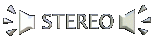 In Selected Systems.
In Selected Systems.

1999 By Gabriel Levi, WMC